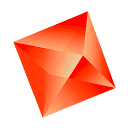DeepSwapper
DeepSwapper是一款免费的在线AI换脸工具,支持多种图片和视频格式,提供无水印、高质量的人脸互换效果,适合社交媒体用户、视频编辑者和创意设计师。
Tusi AI Eraser is an AI removal tool launched by the TusiArt platform, designed to help users remove unwanted objects or elements from photos while maintaining the natura...
In the digital age, photos have become an important way for us to record life. However, photos often contain unwanted objects or elements that affect the overall aesthetics. To solve this problem, the TusiArt platform has launched the Tusi AI Eraser tool, helping users easily remove unwanted parts from photos while maintaining the naturalness and integrity of the background and other parts.